 軟體:Photoshop
軟體:Photoshop
說明:
In this blog post, we have compiled 20 stunning Photoshop montage tutorials that will instruct you in detailed about creating such incredible photo complexity.
 軟體:Photoshop
軟體:Photoshop
說明:
In this blog post, we have compiled 20 stunning Photoshop montage tutorials that will instruct you in detailed about creating such incredible photo complexity.
 軟體:Photoshop
軟體:Photoshop
說明:
This tutorial will be a little different than all the other tutorials I wrote. Here I will teach you some basic things about Photomanipulation.
 軟體:Photoshop
軟體:Photoshop
說明:
I have seen something really interesting on the net a few days that was made by Nik Ainley but I found the tutorial too small. So here is a more detailed one for those who think of using this great technique.
 軟體:Photoshop CS5
軟體:Photoshop CS5
說明:
We can all imagine what a dark and rainy crime scene looks like. We have all scene them in television and movies. Today, we will learn how to use different tools and techniques to create a scene of our own in Photoshop.
 軟體:Photoshop
軟體:Photoshop
說明:
Today, I’m going to show you how to create Halloween illustration using simple tools and techniques like Pen Tool, Brush Tool, Layer Style, etc. in Adobe Photoshop.
 軟體:Photoshop CS3+
軟體:Photoshop CS3+
說明:
The Warp feature in Photoshop can be a powerful tool if you know how to use it correctly. In today’s tutorial we will demonstrate how to combine a few stock images to create a magical flaming heart illustration. Let’s get started!
 軟體:Photoshop
軟體:Photoshop
說明:
This simple tutorial is an alternative method (from many others available on the Internet) for making a photograph look aged. Suitable for Photoshop beginners.
 軟體:Photoshop
軟體:Photoshop
說明:
When you create a print advertisement, it’s important that all the elements of your composition are geared towards selling a product and promoting a brand. Today, we will demonstrate how to create a refreshing beer-themed poster design in Photoshop.
 軟體:Photoshop
軟體:Photoshop
說明:
In this tutorial, you’ll learn how to have some fun with vectors, custom brushes, and stock images to create a colorful and eye-catching nature themed girl composition in Photoshop.
 軟體:Photoshop
軟體:Photoshop
說明:
Would you like to know how to make interesting styling and cool looking aerography for the car in Photoshop? If yes, then I can share with you some secret technologies how to do it.
 軟體:Photoshop
軟體:Photoshop
說明:
In this Photoshop tutorial we will show you how to create nice unique photo effect from sketch and your photo.
 軟體:Photoshop
軟體:Photoshop
說明:
In this Photoshop tutorial, I would like to tell how to make a beautiful mystery grunge artwork using some stock images and brushes. It is not very hard work, but it requires some skill and your imagination. This work is very well suited for desktops and time for her creation will not take more than 2 hours.
 軟體:Photoshop
軟體:Photoshop
說明:
In today’s quick tip tutorial, I will show you how to simulate an x-ray image in Photoshop.
 軟體:Photoshop
軟體:Photoshop
說明:
In this tutorial I will show you how to create a building hit by a meteorite. I tried to simplify it so that less advanced users can follow it. I’ll show you how to create a realistic smoke trail and a meteorite using only Photoshop filters and custom brushes.
 軟體:photoshop CS5
軟體:photoshop CS5
說明:
This tutorial shows the creation of one of my images. It shows how I adjust lighting and colours in my images to create this surrealistic turtle.
 軟體:Photoshop
軟體:Photoshop
說明:
Today I want to show you some powerful features of brushes. We will start with a musical note shape to create a custom brush and deal with some options like shape dynamics and scattering.
 軟體:Photoshop
軟體:Photoshop
說明:
So in this tutorial I will show you a nice technique to create a simple money style illustration using a regular photo, it's not as perfect as the money illustrations we see in the dollar bill for example, but it's a quick tip. There might be different ways so if you know another one share with us, this was the one I came up with and it's very easy.
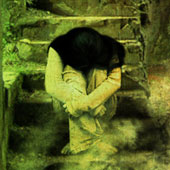 軟體:Photoshop CS4+
軟體:Photoshop CS4+
說明:
Photoshop is great because it allows us to combine several images into a scene that can’t always be created in real life. In today’s tutorial we will demonstrate how to combine several stock images into one gloomy scene.
 軟體:Photoshop CS5
軟體:Photoshop CS5
說明:
In today’s tutorial we will demonstrate how to create a cosmic love goddess using some of Photoshop CS5′s new tools including the Refine Edge Feature which really helps to streamline the process of masking and removing objects from their background.
 軟體:Photoshop
軟體:Photoshop
說明:
In this tutorial, I will show you how you can Create Beautiful Surreal Photo Effect via Cloud, Star and Vexel Hair in Photoshop. This is an intermediate level tutorial so some steps can be tricky, but why not have a try!