 軟體:Photoshop CS5
軟體:Photoshop CS5
說明:
In this tutorial you will learn how to create a sleek and stylish portfolio layout in Photoshop.
 軟體:Photoshop CS5
軟體:Photoshop CS5
說明:
In this tutorial you will learn how to create a sleek and stylish portfolio layout in Photoshop.
 軟體:Photoshop
軟體:Photoshop
說明:
WordPress can be used in many many ways, it has great CMS features which can be used with any style of website. In todays tutorial I’ll be walking you through the process of creating a Corporate & Portfolio Style WordPress Layout.
 軟體:Photoshop
軟體:Photoshop
說明:
Learn how to design a Dark & Futuristic Chrome style website layout in Photoshop!
 軟體:Photoshop
軟體:Photoshop
說明:
If you want to create a web page for representing web hosting company of any kind you have to follow this tutorial step by step.
You will be able to build a professionally looking and competitive online presence which will be highly evaluated by your customers.
 軟體:Photoshop
軟體:Photoshop
說明:
We shall go through some basic considerations and plans to take before we do the actual designing for a Magazine portal. You may find this tutorial useful for your upcoming projects.
 軟體:Photoshop
軟體:Photoshop
說明:
Have you ever wanted to design a beautiful website but just didn’t know how? To be honest, a few years ago, that happened to me too. While browsing the web, I saw so many nice looking websites and wished I had the skills to create such designs. Today I can and I’m going to teach you how to do so too! Essentially, it requires a few Photoshop skills and an eye for detail. Through this tutorial, I will point out these tiny details which make a website design look beautiful. Fire up Photoshop and let’s get going!
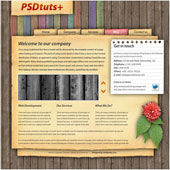 軟體:Photoshop CS4
軟體:Photoshop CS4
說明:
In this tutorial, we’ll create a textured site layout by layering multiple images.
 軟體:Photoshop
軟體:Photoshop
說明:
Build a complete website design mockup for a fictional design studio, starting with the creation of the initial layout then moving on to designing the individual page elements. The result is a modern, crisp and clean webpage layout ready for coding.
 軟體:Photoshop
軟體:Photoshop
說明:
Our goal for the new site was that it would have to be super simple. Also we wanted to show that we were still in the game, that we’re always in the loop. That was the tagline we used for the teaser page and kept for the site.
 軟體:Photoshop CS3
軟體:Photoshop CS3
說明:
This tutorial will guide you through the process of designing a professional website with a funky colorful flair. The tutorial features some great colors, effects and layer styles in which you can use over and over for future projects.
 軟體:Photoshop
軟體:Photoshop
說明:
In this tutorial, we’ll be continuing this series on creating an iPhone app promotional site by taking our previous Fireworks constructed wireframe and adding color, texture, images, and effects to polish off this design in Photoshop. We’ll use some interesting elements, like iPhone imagery and a stylish aurora vector background illustration.
 軟體:Photoshop CS4
軟體:Photoshop CS4
說明:
Watercolor in graphic design has become very trendy the last couple of years, many websites and incredible designers are using this style and taking it to another level.
 軟體:Photoshop CS4
軟體:Photoshop CS4
說明:
In this tutorial, we’ll make a creative blog layout using mostly simple shapes, a few brush techniques, some images, and a dose of Photoshop ingenuity.
 軟體:Photoshop CS3+
軟體:Photoshop CS3+
說明:
Not only have watercolor brush strokes become a popular trend in modern web design, but so have advanced layers of transparency (or what I call, translucence).
 軟體:Photoshop
軟體:Photoshop
說明:
In this Photoshop tutorial we’re going to learn how to create a web 2.0 layout, As we go through the tutorial we’ll deal with so many Photoshop techniques. Seems kind of long? that’s because it’s very detailed. I assure you’ll find easy to follow and to get done,
 軟體:Photoshop
軟體:Photoshop
說明:
In this web design tutorial, we will create a beautiful and colorful portfolio layout using Photoshop.
 軟體:Photoshop
軟體:Photoshop
說明:
A good place to start any design project is in your sketchbook. Before opening up Photoshop, I took the time to jot down some keywords and create a brand persona for Snow Candy.
 軟體:Photoshop
軟體:Photoshop
說明:
In this web design tutorial I will show you how to create a web layout with a sleek and modern look using Adobe Photoshop.
 軟體:Photoshop
軟體:Photoshop
說明:
In this web design tutorial, you will learn how to create an elegant and professional web layout that can be used as a web portfolio site.
 軟體:Photoshop
軟體:Photoshop
說明:
This new tutorial from Alice will walk you through the steps for creating a Web 2.0 Layout for a blog.