 軟體:Photoshop
軟體:Photoshop
說明:
In this tutorial, we’ll look at one of them. Usually photo manipulation utilizes stock imagery. However, what if you were to create your own sort of background stock, but in 3D? How could you make it look good?
 軟體:Photoshop
軟體:Photoshop
說明:
In this tutorial, we’ll look at one of them. Usually photo manipulation utilizes stock imagery. However, what if you were to create your own sort of background stock, but in 3D? How could you make it look good?
 軟體:Photoshop
軟體:Photoshop
說明:
We’ll be creating a fantasy illustration in this tutorial, I’ll show you how to merge two images into one using layer Masks and reshape a picture using the Liquify Filter. We’ll take an image of a baby iguana and another of a bat, then combine the two to create a fantasy dragon.
 軟體:Photoshop
軟體:Photoshop
說明:
The idea behind this work was to create a fantasy world. You will learn how to work with a few images and create a really interesting photo manipulation.
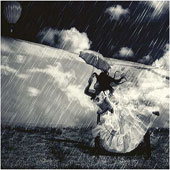 軟體:Photoshop
軟體:Photoshop
說明:
In this tutorial we are going to create a dark surreal illustration using a few techniques and a handful of images. In the end, we will apply stylish color settings and give the illustration that extra polish it needs to give it that finished look.
 軟體:Photoshop
軟體:Photoshop
說明:
In this tutorial, we’ll be creating a photo montage of a demon destroying a city using only stock photos and of course Photoshop.
 軟體:Photoshop
軟體:Photoshop
說明:
In this tutorial we are going to create a photo manipulation inspired by Valhalla, one of Mariusz Karasiewicz`s works. He is an amazing artist and his work is absolutly stunning.
 軟體:Photoshop
軟體:Photoshop
說明:
In this tutorial Nik Ainley walks us through the process of making a spectacular image.
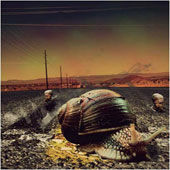 軟體:Photoshop
軟體:Photoshop
說明:
Hi there guys. I have prepared a new tutorial. In this tutorial we will be learning some more photomanipulation but this time different than the first one I did.